Sorting pixels in Rust
Some time ago I decided to make something in Rust so my snobbish commentaries regarding the language would, at least, be honest.
Truthful to my style, and because it’s usually the best way to try a language, I decided to do something industrialistic, something that takes command line arguments, has error messages and is efficient. I find that this kind of project leaves you with a bigger picture of the language, community and libraries than doing just an exercise on it’s features and ideas.
The project I’ll go trough in this blog post is a pixel sorter. It takes an image like this
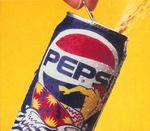
and turns it into this
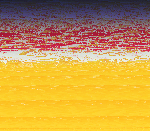
In this example, the pixels where sorted by redness which is the default, but it can sort them by many dimensions: red, green, blue, alpha, hue, saturation and lightness.
The code is over at GitHub, so feel free to criticize/improve it.
Cargo is love
Having worked with C++ a lot this year I think now I can really appreciate how great cargo is, and rustup too. Dependency handling, which can take literally between a day and a week in a new C++ project, is solved with 3 commands. Just wanted to say that, and cheers to the cargo team!
Also, for reference, this was done in Rust nightly 1.24.
First impressions
First of all, let me say I have but the deepest admiration to the team behind Rust. The language is barely 7 years old but it already feels extremely robust, and can, in occasion, feel really elegant.
On the other hand, getting my head around lifetimes was, I admit, tricky, but even worse were traits! I spent days just browsing trough the image crate’s documentation, trying to get my head around all the possible ways to access the underlying pixel data.
Things like
impl<P, Container> GenericImage for ImageBuffer<P, Container>
where
P: Pixel + 'static,
Container: Deref<Target = [P::Subpixel]> + DerefMut,
P::Subpixel: 'static,
type Pixel = P;would confuse me for a long time. Specially because of the mix between types, traits and lifetime parameters that occur.
And I have a decent Haskell background, I should be ready for this kind of things …
By the way, that is basically saying that, an ImageBuffer parameterized over such P and Container types, implements the GenericImage trait and thus has all the trait’s methods.
On the other hand, this crate does a lot of things, and it manages to do that in an orderly, pseudo type-safe fashion.
From the top
Reading the main function in main.rs gives us a basic idea of the full program:
- parse some options
- try to open and decode the image file
- sort it
- guess the format of the output file (which could be different from the input file)
- create the empty file
- write to it
Every step except for 3 can fail, and in that case it prints the error and exits.
Pattern matching does look cool too, and it let’s you declare and define a variable on a conditional (something which C++ makes really complicated):
let img = match image::open(&opts.inpath) {
Ok(f) => f,
Err(err) => {
eprintln!("{}", err);
process::exit(1);
}
};Yes, I know this is the canonical either monad example, but Rust makes it more elegant to do it like this (for me).
Option parsing
This is done in options.rs and is extremely straight forward. All the logic is expressed in one single expression:
let matches = App::new(env!("CARGO_PKG_NAME"))
.version(env!("CARGO_PKG_VERSION"))
.about(env!("CARGO_PKG_DESCRIPTION"))
.arg(Arg::with_name("mode")
.help("Sort dimension")
.long("mode")
.short("m")
.takes_value(true)
.default_value("red")
.possible_values(&["red", "green", "blue", "alpha",
"hue", "sat", "lig"]))
.arg(Arg::with_name("INFILE")
.help("Input image")
.required(true))
.arg(Arg::with_name("OUTFILE")
.help("Output image")
.required(true))
.get_matches_from(args);I can’t imagine it being simpler or clearer, props to the team behind clap.
Also, the env! macros bring information over from the cargo environment, again an excellent feature of the build system.
Almost sorting
The sorting function’s type signature looks like
The program starts by choosing which function to use when sorting the pixels. This is (almost) very simple:
let key_fn = match *mode {
options::Mode::Red => sorters::get_red,
options::Mode::Green => sorters::get_green,
options::Mode::Blue => sorters::get_blue,
options::Mode::Alpha => sorters::get_alpha,
options::Mode::Hue => sorters::get_hue,
options::Mode::Saturation => sorters::get_sat,
options::Mode::Lightness => sorters::get_lig,
};Where the sorters namespace has functions of the type (p: &&image::Rgba<u8>) -> u8.
Now, what’s up with *mode? This is actually quite interesting. We are matching on a reference, thus we can either match on references (for example, &options::Mode::Red) or dereference it. This language wart isn’t a big deal, but is nevertheless being looked at over at RFC 2005.
Fun thing: the compiler error actually takes you there. Nice detail.
error: non-reference pattern used to match a reference (see issue #42640)Actually sorting
This is where I spent most of the time, and still couldn’t get it to do exactly what I wanted to do, but it works.
Here is the actual sorting code:
let buf2 = buf.clone();
let mut sorted_pixels: Vec<_> = buf2.pixels().collect();
sorted_pixels.sort_by_key(key_fn);
for (i, pixel) in buf.pixels_mut().enumerate() {
*pixel = *sorted_pixels[i];
}Here buf is an RgbImage = ImageBuffer<Rgb<u8>, Vec<u8>>. As hard as I tried, I couldn’t get to sort that without copying the data (at least I assume it is copying? Could clone() be optimized away?). And I can’t just access the underlying Vec<u8> because that’s flattened to it’s channels, elements aren’t pixels but single colors.
As it is now, it first copies everything into a temporary buf2, sorts that and then iterates over the original buffer, assigning each position the sorted result.
I think it is possible to avoid the copy, but I already spent too much time trying so if you kind reader know how, please contact me.
Tests?
Testing in cargo is okay. It’s cool to have testing directly built on the build tool, but it’s a little awkward to use and extremely dependent on file and folder names.
For example you need to include the test module in main:
Nevertheless, it works like a charm.
Wrapping up
For me, the most amazing bit was the tooling. I haven’t tried the debugger (I’ve no idea about this, but LLDB, the llvm debugger, is an excellent tool and I guess a plug-in would work like a charm) but cargo, docs.rs and rustup make it really simple and ergonomic to work with other people’s code, which for me is a crucial aspect of modern software development.
Safety was also not a problem. I had zero out-of-range-access errors but the code is kind of high level, which makes it not so surprising.
Build times where quite short too: while an order of magnitude slower than C++, think about this: This blog is made in Haskell, and I had to rebuild it from scratch when starting to write this post because I had deleted the ~/.stack/ folder … well, it just finished building right now.
That’s almost 2 hours.